


3 years ago
First things first, you need to spot a Dott e-bike. Open the app and check the map to find one nearby. Having a hard time spotting it? Tap “Ring” to ring its bell and follow the sound (this feature is only available 6am – 10pm to prevent noise pollution). Once you’ve found a Dott, don’t start your ride just yet! There are just a few things to do before you hit the streets to make sure your ride is safe, comfortable, and easy-breezy.
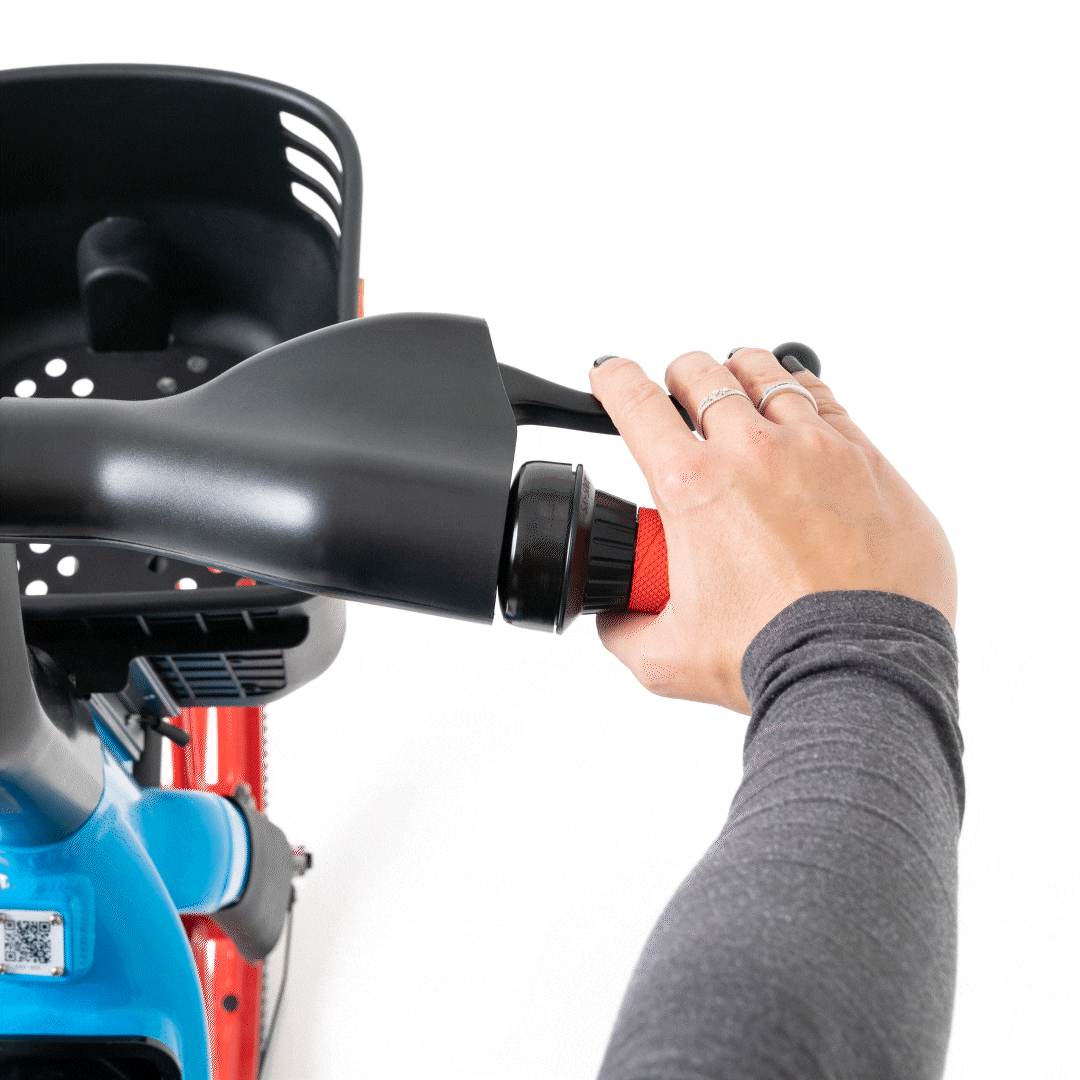
Give both brakes a good squeeze to make sure they’re working before you hop on. Are things moving too fast during your ride? Squeeze the brakes with both hands to slow things down. Avoid hard braking, especially when riding on smooth, slippery surfaces.
It’s also good to do a quick check of the bike to make sure that nothing is damaged and everything looks right. Does something seem off? Let us know by selecting the vehicle on the map and tapping “Report issue”, then find another bike to ride while we come to fix it.

Our riders are tall, short, and everything in between – so you might find that the bike seat height isn’t quite right for you. To adjust the seat to your height, press and hold the yellow lever under the seat, then push the seat down or pull the seat up to your desired height.
Does your bike have a side clamp instead of a yellow lever? Then pull the clamp open, raise or lower the seat, and push the clamp closed again to lock the seat into place. As a rule of thumb, you should set it at hip height and be able to touch the ground with your toes (but not your whole foot) while sitting on the bike.

Some of our bikes have a lock on the back wheel, which you’ll be prompted to unlock after scanning. Once you’re ready, scan the QR code on top of the bike and tap “Unlock”, then pull the pin out of the side wheel lock, and insert the pin into the back of the fender.
If you’re riding a bike without a physical lock, just tap “Start ride” to get going after scanning. Need a refresher on how to work the physical locks? You can always check the stickers on the bike or the instructions in the app on how to lock and unlock the back wheel.
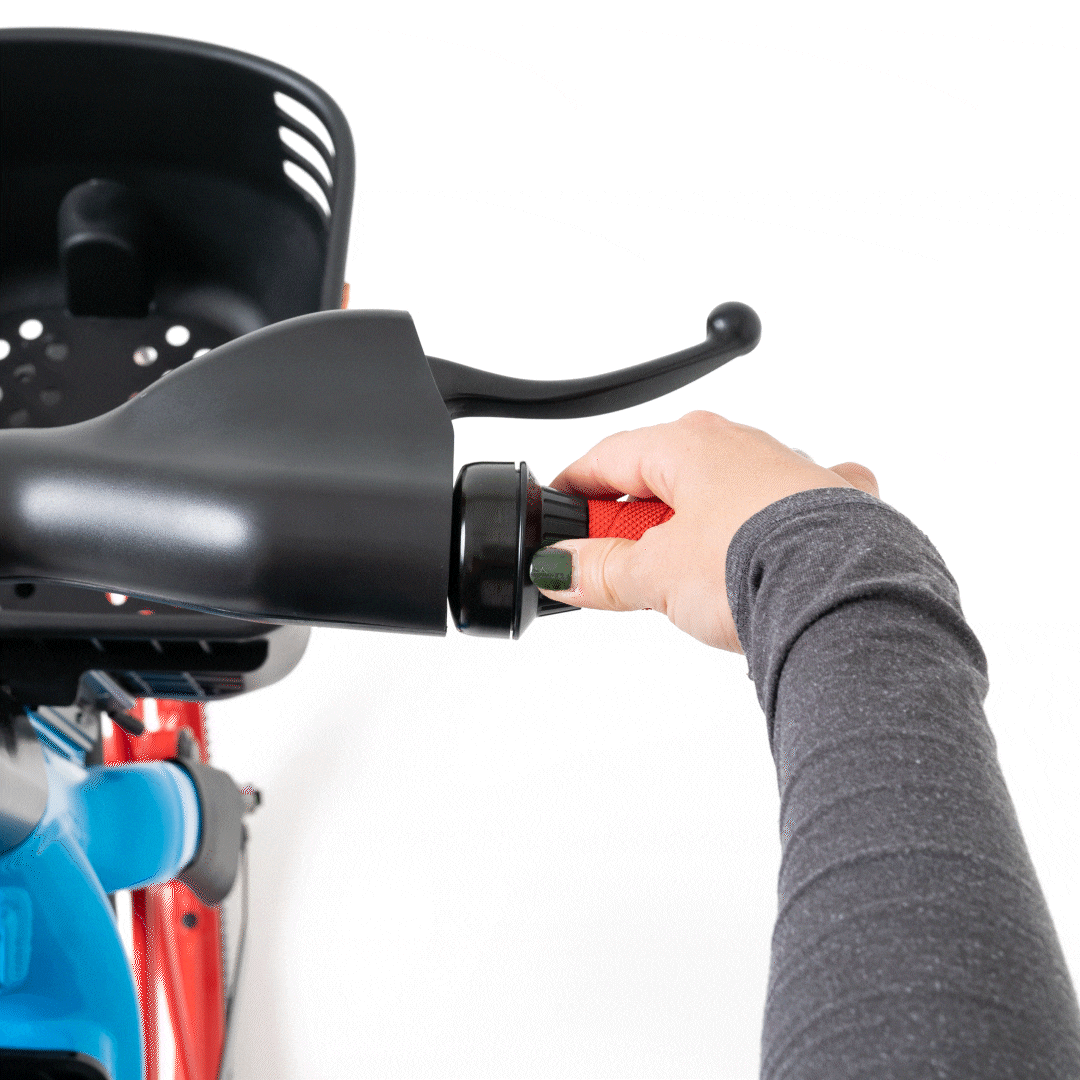
Try the bell on the handlebar to make sure you can be heard. Sometimes when you’re out in busy traffic, you might need to honk your horn to let people know you’re coming. That’s where the bell comes in handy. You’ll find the bike bell on the handlebar – give it a twist and it will ring.
Use the phone holder for safe navigation. It’s dangerous to use one hand to check your phone when you’re on the road, and in some countries it’s even illegal. That’s why we have a convenient phone holder built right into the bike frame so you can navigate around the city hands-free. Special bonus: it also charges your phone wirelessly!
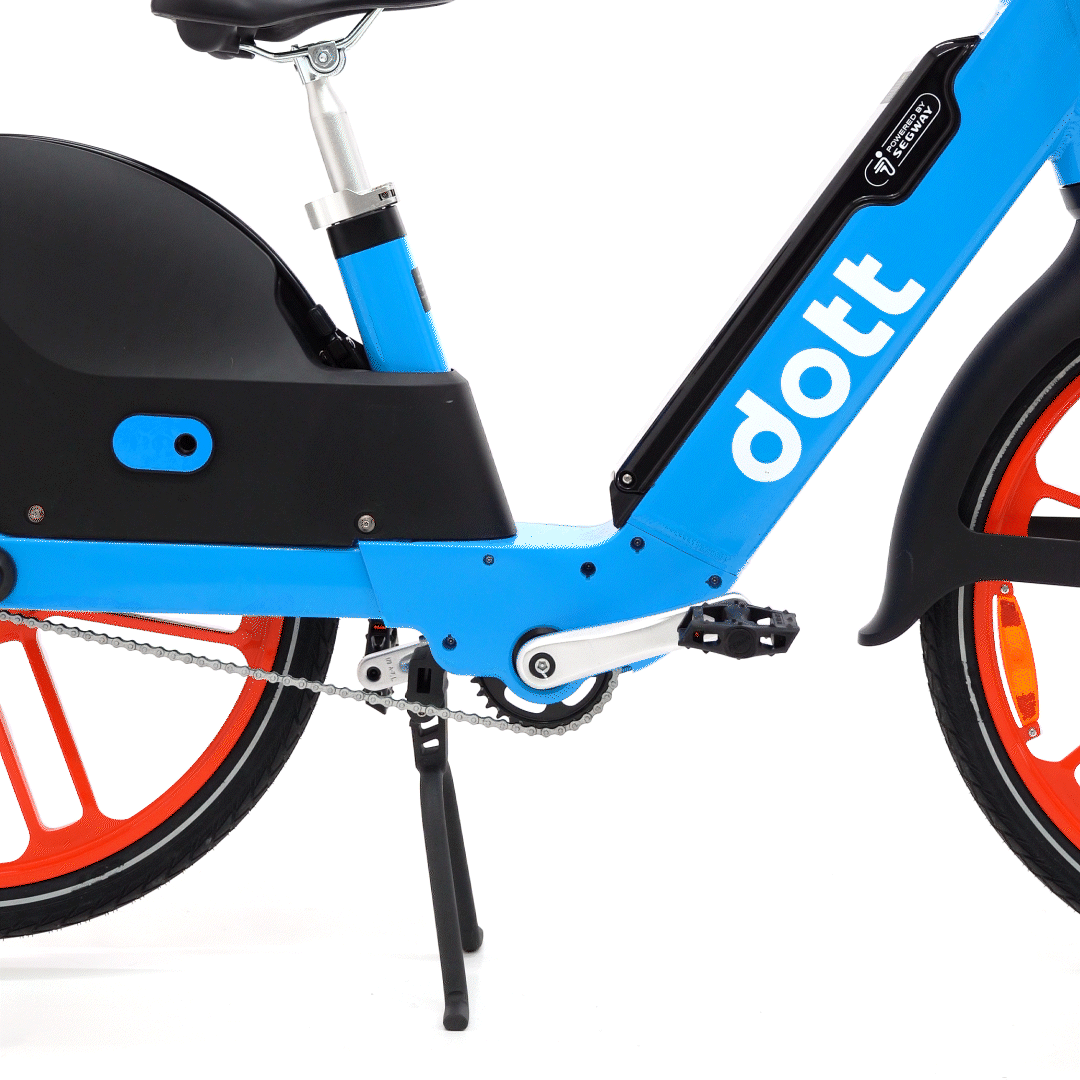
If you’re all geared up and ready to go, push the bike forward to roll it off the kickstand. When you need the bike to stand on its own again, like for pausing or ending your ride, just kick the kickstand back down with your foot and push the bike backward to stand upright.
You’re finally ready to roll! Hop on the bike and get going. Start pedaling to gain a little speed first, and the electric assistance will kick in. Ride safe!

When you arrive at your destination, find a parking spot and park the bike responsibly according to the directions in the app. Tap “End ride” and snap a photo of your perfect parking job, if you’re prompted to do so.
Riding a bike with a lock? Remember to lock it again by following the directions in the app: first, pull the pin out of the back of the fender, then insert the pin into the side wheel lock. If the pin won’t go into the lock, roll the bike forwards slightly and try again – you should hear the pin click into place.
And that’s it – you’re now officially ready to ride. If you need a refresher, have a look at “How to ride our bikes” in the Help menu of the app. You can also check our How to ride Dott bikes article for a more in-depth guide to riding safely and comfortably. Hope to see you soon on a Dott e-bike in your city!